sighting-in. Sighting in your rifle makes your point of impact (POI) match your point
of aim (AP) so your rifle is accurate.
How to zero your Thermion scope:
1. Mount the Thermion on your rifle, and set your rifle on a shooting rest, bipod
or tripod.
2. Aim at center-mass on your target at a known distance and take one shot.
3. If the POI doesn’t match your AP, long-press (press and hold) the controller button (face of the
controller ring) located on the left side of the riflescope to access the main menu.
4. Rotate the controller ring to highlight the “Zeroing” submenu. Confirm your
selection with a short press of the controller button.
5. Select the appropriate distance listed in the “Zeroing” submenu.
6. If there is no distance set, you can create a new zeroing distance by selecting
“+” icon. Enter the distance setting you prefer by short-pressing the
controller button and rotating the controller to enter the desired distance.
Once entered, long-press the controller button to back out to the zeroing
menu. Select the zeroing distance by short-pressing the controller button.
7. Select the cross with center dot icon from the menu using the controller ring.
Select this icon by a short press of the controller button. This accesses a new
menu that lets you set up the zeroing parameters.
8. Rotate the controller ring to highlight the “Freeze” option (annotated by a
snowflake icon).
9. The display image will freeze. A crosshair is displayed with an “X” at the
center. Short-press the controller button to toggle between X- and Y-axis.
Short-press the axis of your choice and rotate the controller to move the “X”
toward the original point of impact. Work with both axis until the “X” covers
the original POI.
10. Once the “X” is over the original POI, long-press the controller button to back
out of the adjustment mode and save your zeroing parameters.
11. Take another shot to confirm zeroing. If necessary, repeat steps 6 – 10.



5 comments
Customer Service has been notified about your issue, Mr. Rose. They should be getting back to you shortly.
Hi , I’ve got a xq38 thermion rifle scope mounted on a 7mm rem mag and it’s not holding poi , used 2 boxes so far and still all over the target , mounts are tight and been put on by gunsmith , any thoughts
Matthew D Thoeni – by setting various distances with their zeros, this enables you to change to that distance when you have a target at the set distance without having to manually adjust your POI.
When zeroing my left to right is adjusted all the way to the right and still needs more how do I zero this in
I noticed you can add different distances to the zeroing menu. For instance I can set my distance at 25 yards then add another at 100yards. What does that do?