Pulsar’s wide array of thermal products take pride in their image palette versatility. With 8 different image palettes which go beyond simple white hot and black hot, users might feel overwhelmed.
More than just differentiating between what objects are hot and cold, the various color palettes can each be used for different purposes. While a user’s choice of palette is ultimately based on personal preferences, this article offers to explain the subtle differences of the many color palette choices Pulsar offers.

White Hot is the default palette available on nearly every thermal device on the market. In this mode, objects giving off the most infrared energy appear white through the display, while cooler objects giving off less heat are depicted as black.
Used for everything from hunting to surveillance as well as search and rescue, this view provides simple contrast between hot and cold objects and on a Pulsar product, produces very sharp images with clear details.

Black Hot is the polar opposite of white hot. In this mode, objects which appear black emit more heat and thermal energy than the gray and white objects around them. Although this might seem like a palette created for a purely aesthetic reason to oppose white hot, users who opt for black hot instead of white hot will find it much easier to track objects in very hot environments where the very ground is emitting massive amounts of infrared energy.
Scanning the Nevada Desert in white hot, for example, would make the entire environment appear white. It would also contribute to eye strain because of the massive amount of light. By contrast, a person using a black hot palette in a hot environment would be able to focus on the minute details of an object without feeling like he’s looking directly into a flashlight.

Rainbow is a palette which captures several layers of heat. On this palette, the objects which emit the most infrared energy appear as red, going on a scale from yellow to dark blue as objects get colder.
In the non-sporting world, this color palette is most often used to detect minute temperature changes in objects, and it’s most often used when conducting building surveys and checking mechanical equipment. In the outdoors, it’s used to provide sharp contrast between animals and environmental objects.

Red Hot displays the hottest infrared signatures as red and yellow on a display that otherwise resembles white hot. For example, when viewing an animal, only its hottest body parts such as its snout and underbelly would appear red while the rest of the image would be flushed out in shades of gray.
This is used to provide contrast for defeating animal camouflage or looking for the hottest objects in areas which are otherwise cool, such as looking for a small white bird sitting on a snowy tree during winter.

Sepia gives the display a brownish/yellowish filter. Dark brown indicates cool objects which emit low levels of infrared energy, while bright yellow indicates heat. Less intense than red and more muted than rainbow, the sepia color palette is best used for long hours of observation when the softness of this color palette is less strenuous on the eyes.

Violet floods the display in a deep, rich purple hue. Much like the sepia palette, areas of the image with intense infrared energy are lit up in yellowish tones, but instead of brown, cold areas are displayed in violet. Thanks to the better contrast between hot yellow and cold purple, this color palette is best used while scanning in rough terrain and hot weather, since it provides slightly more detail than black or white hot in these conditions.

Ultramarine is deceptively similar to rainbow. This multi-color palette enhances the temperature differences of various objects just like its darker counterpart while using a light blue instead of deep indigo to display cool colors. This is especially useful for nighttime observers who want more light in their backgrounds as well as a clearer idea of what is happening around their subject.

Red Monochrome is a very dark filter which only highlights the hottest objects in an image with a bright yellow tinge. This color palette is useful for scanning, since everything but the hottest objects is drowned out in dark red.
As previously mentioned, the choice of palette depends entirely on the user, and these are merely suggestions on how they are to be used. Frequently, thermal hunters switch to white hot for its clarity and never change to another palette ever again. Others want to pretend they’re the Predator and keep their sights on rainbow mode forever. Just as your eyes are your own, no one can dictate which palette you should use your thermal. The best palette is whatever helps you do your job best.




2 comments
Hey Ryan. Our Axion series of handheld thermal devices are perfect for scanning.
Hey I was wondering if you guys had a scanner for thermal hunting