When you first start using your thermal optic, you might be surprised when it occasionally freezes up on you. This isn’t a malfunction—it’s just your unit calibrating itself. Thermal devices are highly sensitive to temperature changes in their environment, and since temperature fluctuates constantly, the device needs to periodically refresh to accurately measure temperature differences.
Factors like minor shifts in ambient temperature can also degrade the image quality on your device. Because of your optic's sensitivity, you might start noticing visual quirks like vertical tearing, graininess, or even “ghost images” that overlap your display. Calibration prevents these visual artifacts, correcting your device through a process known as NUC, or “Non-Uniform Correction.” During calibration, the device briefly covers its sensor with a shutter to create a flat, constant temperature reading. This action momentarily pauses the device and refreshes the sensor, giving you a clear, sharp image until it needs to be refreshed again. It’s worth noting that the longer a thermal device runs, the less frequently it will have to refresh over time.

Non-calibrated image.

Calibrated image.
Pulsar devices have three calibration modes: manual, semi-automatic, and automatic, all of which can be selected through the device’s menu.

In manual mode (M), the shutter is deactivated. Users must close the lens cover or cover the lens with a hand before initiating calibration with a quick press of the on/off button. This mode is ideal if you want to avoid the noise of the device’s internal shutter—your hand or lens cover acts as a “shutter,” and the device reads the flat temperature off those surfaces to refresh itself.
Semi-automatic (SA) mode gives you control by letting you press the power button whenever you want to calibrate. This mode is perfect for users who don’t want to be interrupted by automatic calibration, which could freeze the display at a critical moment. However, the image will degrade over time if the device is not periodically calibrated.
In automatic mode (A), the device handles calibration at set intervals without any input from you. A countdown timer appears on the display, warning you of the impending calibration. Even in automatic mode, you can still calibrate by using the button-press method if needed.
Each of these calibration modes offers a way to keep your thermal optic performing at its best, ensuring a clear and accurate view of your surroundings no matter how the temperature shifts around you.
Frequently Asked Questions
1. Why does my thermal optic occasionally freeze up?
When your thermal optic freezes up, it's not a malfunction but a calibration process to refresh the sensor for accurate temperature measurements.
2. What are some visual quirks I might notice on my device?
You may notice vertical tearing, graininess, or ghost images on your display due to temperature fluctuations and lack of calibration.
3. How does calibration prevent visual artifacts on my device?
Calibration corrects visual artifacts through Non-Uniform Correction by briefly covering the sensor with a shutter for a flat temperature reading.
4. What are the different calibration modes on Pulsar devices?
Pulsar devices offer manual, semi-automatic, and automatic calibration modes that can be selected through the device's menu.
5. How often should I calibrate my thermal optic?
Calibration frequency depends on the device and environmental conditions, with automatic mode handling calibration at set intervals.