Regardless of whether you use older models such as the Thermion 2 XQ35 or newer models like the Duo DXP55 or the Thermion 2 LRF XL50, all Thermion 2 thermal riflescopes use the same body, and are thus zeroed in the same way.
All Thermion 2 riflescopes are equipped with a controller and menu button located on the left hand side of the riflescope. The controller resembles a rotatable wheel that could easily be mistaken for the windage adjustment knob on a traditional riflescope.
Before we begin shooting, we should talk about targets. A Thermion 2 riflescope is a thermal scope, so by design it cannot see color. Any paper targets, no matter what the design, will appear as solid squares through a thermal scope. Therefore, it is best to use a heat conducting material such as tin foil, foil tape, or hand warmers on a hot day to be able to see your target. Pulsar also sells dedicated heated thermal targets for zeroing.

- Begin by activating the riflescope. Press the on/off button located behind the Thermion 2’s lens to turn on the device.

- Adjust the sharpness of the symbols on the display by rotating the diopter adjustment ring of the eyepiece.

- Rotate the lens focus knob, located near the objective lens, to get a clearer view of your target.

- If you can clearly see your target, take a five shot group at 50 yards or whatever distance you feel your rifle should be zeroed at.
- Long press the controller button to enter the menu. Your long press should take no longer than a second or two.

- Using the controller’s wheel, navigate to the bottom of the user interface until you reach “zeroing” indicated by a crosshair icon.

- Within this menu, you will see your distance profiles. The Thermion 2 can save a maximum of 5 distance profiles. If this is your first time zeroing, you will need to set one. Press your controller button to select it.

- In this submenu, you will see three options: “Zeroing,” “change primary distance,” and “delete distance.” In the zeroing menu, you will see options for windage and elevation adjustments, magnification, freeze frame, and an option to name your distance.

- Aim your crosshairs at the center of your target – not the holes you made from your grouping.
- Using the controller, navigate to the freeze frame button indicated by the snowflake icon, while your reticle is still on the target. Press your controller's menu button to freeze frame what you see through your riflescope and be sure your reticle is squarely on top of the target, not your group.

- Freeze framing allows you to move your riflescope while you make windage and elevation adjustments.
- Now you can begin to zero your rifle. Navigate to the topmost icon with the four directional arrows, which is labeled as “Zeroing.”

- Your X position indicates your windage, while your Y indicates elevation. Use a short press to switch between these two values. You can now move the reticle around through your freeze framed image and center it over the holes in your grouping. A long press will save your settings.
By following these detailed steps, you can accurately zero your Thermion 2 digital thermal riflescope, ensuring optimal shooting performance and accuracy.
To shop Thermion 2 riflescopes, click here.
Frequently Asked Questions
1. How do I activate my Thermion 2 riflescope?
To activate your Thermion 2 riflescope, press the on/off button located behind the lens.
2. What materials should I use for my target when zeroing?
It is best to use heat conducting materials such as tin foil, foil tape, or hand warmers to see your target through a thermal scope.
3. How do I enter the zeroing menu on my Thermion 2 riflescope?
Long press the controller button to enter the menu, then navigate to 'zeroing' indicated by a crosshair icon.
4. How do I freeze frame my target for windage and elevation adjustments?
While aiming at the target, press the freeze frame button indicated by the snowflake icon on the controller.
5. How do I save my zeroing settings on the Thermion 2 riflescope?
After centering the reticle over the holes in your grouping, long press the controller button to save your settings.