-
 2025-07-25
2025-07-25Pulsar’s Most Stable Long-Range LRF Monocular: ...
If you’re scanning fields for hogs at night, tracking coyotes across rough terrain, or working a search and rescue op in total darkness, you can’t afford to guess your ranges.... -
 2025-07-09
2025-07-09Why Every Serious Hunter Needs a Thermal Imagin...
Hunting success often comes down to one thing: seeing your prey before it sees you. Whether you’re posted up before first light or tracking a wounded animal through thick brush,... -
 2025-06-17
2025-06-17The Best Thermal Binoculars for Nighttime Surve...
Operating in darkness presents a significant challenge for hunters, law enforcement officers, home defenders, and surveillance professionals. The absence of natural light makes it difficult to detect potential threats—whether intruders,... -
2025-06-05
What Kind of Hunting is Done at Night?
When people hear “night hunting,” they often think it’s illegal. This is because hunting rules usually say you can only hunt 30 minutes before sunrise until 30 minutes after sunset.... -
 2025-05-01
2025-05-01Understanding the Difference Between Night Visi...
For outdoor enthusiasts, hunters, and tactical professionals, navigating the world of advanced optics can be daunting. Two of the most popular technologies used for low-light and no-light environments are night... -
 2025-04-24
2025-04-24Is It Illegal to Hunt Deer with a Thermal Scope
The quick answer is no—it is not illegal to hunt deer with a thermal scope in the United States. However, as with many hunting-related topics, there are nuances worth exploring... -
 2025-04-17
2025-04-17How to Set Up Your Coyote Stand
Coyotes are among the most cunning predators in North America, making them a thrilling challenge for hunters. Success often hinges on how well you set up your stand and the... -
 2024-12-30
2024-12-30How to Transport Thermal Optics into Canada
Hunting in the great white north offers an unparalleled experience, with vast wilderness, abundant wildlife, and unique challenges that make it a dream destination for any outdoorsman. However, transporting thermal... -
 2024-12-05
2024-12-05How to Stay Hidden: Camouflage and Scent Contro...
Coyotes are among the most cunning predators a hunter can pursue. Their sharp eyesight, acute sense of smell, and heightened hearing make them an extremely challenging quarry. To successfully hunt... -
 2024-11-13
2024-11-13Why You Need a Thermal Optic
Imagine standing on the edge of a field as the sun dips below the horizon. Shadows stretch across the landscape, and the world grows quiet. You know there’s something out... -
 2024-11-05
2024-11-05How Thermal Imaging is Transforming Law Enforce...
As law enforcement agencies adapt to evolving threats and technological advancements, thermal imaging has come to be seen as a pivotal tool in helping officers detect and locate suspects, monitor... -
 2024-10-31
2024-10-31The Coyote and its Pelt
The allure of coyote fur stretches back centuries, beginning with North America's storied fur trade. In the early days, coyote pelts were valued for their warmth and durability, but it... -
 2024-10-22
2024-10-22Managing Battery Issues with Pulsar Devices
At Pulsar, we understand that your thermal and night vision devices are essential to your nocturnal adventures, whether you’re scanning fields for dangerous predators or on a late-night patrol for... -
 2024-10-17
2024-10-17Pulsar’s New Compact Powerful Axion XG30 Monocular
Pulsar is proud to introduce its latest compact thermal imaging monocular with the launch of the Axion XG30. This latest addition to Pulsar’s renowned compact monocular series packs powerful features... -
 2024-10-02
2024-10-02Merger LRF XT50: Unrivalled Excellence in Therm...
As hunting season reaches its peak, Pulsar is proud to introduce the Merger LRF XT50, a new addition to our premium HD thermal imaging binoculars line. Equipped with a 1280x1024...
Item added to your cart