-
 2024-09-09
2024-09-09How to Calibrate Your Pulsar Thermal Optic
When you first start using your thermal optic, you might be surprised when it occasionally freezes up on you. This isn’t a malfunction—it’s just your unit calibrating itself. Thermal devices... -
 2024-08-28
2024-08-28How to Return a Defective Pulsar Device
We understand that you made a significant investment in purchasing your Pulsar device, and experiencing a malfunction can be frustrating and disappointing. Here at Pulsar, we are committed to providing... -
 2024-08-15
2024-08-15Zeroing the Thermion 2 Riflescope
Regardless of whether you use older models such as the Thermion 2 XQ35 or newer models like the Duo DXP55 or the Thermion 2 LRF XL50, all Thermion 2 thermal... -
 2024-08-09
2024-08-09Best Thermal Monocular For Coyote Hunting
When it comes to coyote hunting, having the right gear can make all the difference between a successful outing and going home empty-handed. The Pulsar Axion 2 LRF XG35 is... -
 2024-07-23
2024-07-23What is Thermal Imaging?
Thermal imaging is a technology that allows us to see heat signatures in any light condition. It's commonly used in cameras but can also be found in devices like riflescopes... -
 2024-07-18
2024-07-18How Thermal Pierces Through Fog and Inclement W...
Thermal riflescopes, monoculars, and binoculars have become essentials tool for hunters, law enforcement, and military personnel due to their ability to see through fog, smoke, and other adverse weather conditions.... -
 2024-06-26
2024-06-26Pulsar Launches New Telos XL50 Series
The newest premium-quality Telos XL50 monocular is now available. The new monocular boasts a European-made thermal sensor with a resolution of 1024x768 pixels, a 14-degree wide field of view, and... -
 2024-06-24
2024-06-24Finding Places to Hunt Coyotes: A Beginner's Guide
One of the biggest challenges for new coyote hunters is figuring out where to hunt these elusive creatures. You know coyotes are a problem, you’re eager to hunt them, but... -
 2024-06-14
2024-06-14Why We Hunt Coyote
Some people don’t understand why men and women from all over the country stay up late, endure chilling night winds, mosquitoes the size of small children, and spend thousands of... -
 2024-06-03
2024-06-03Merger LRF XP35: Compact and Powerful
Premiering at Outdoor Classics 2024, the Merger LRF XP35 continues Pulsar’s manufacturing tradition of compact but powerful binoculars. This product features the widest field of view in its category and... -
 2024-05-29
2024-05-29How Mirage Affects Your Thermal
A heat mirage, also known as a thermal mirage or atmospheric mirage, is a phenomenon caused by the bending of light due to temperature differences in the air. On a... -
 2024-05-28
2024-05-28Pulsar Unveils the Axion XQ30 Pro: The Ultimate...
Pulsar, a leader in advanced thermal imaging technology, is proud to introduce its latest innovation, the Axion XQ30 Pro thermal monocular. Designed for first-time users and seasoned outdoor enthusiasts alike,... -
 2024-05-16
2024-05-16Pulsar Releases Update 3.3 For Talion Riflescopes
Pulsar is introducing a new update to the Talion series of compact riflescopes. This update brings internal ballistic calculations to Talion models without integrated laser rangefinders. With this new function,... -
 2024-05-01
2024-05-01Pulsar’s Duo Series
The groundbreaking new Duo series from Pulsar showcases the capabilities of modern digital technology. As a leading name in the hunting industry, Pulsar has long been known for the quality... -
 2024-05-01
2024-05-01Why you should teach your child to hunt
In an increasingly urbanized and digital world, it is crucial to ensure that our children maintain a strong connection with nature and understand the significance of wildlife conservation. While the...
Item added to your cart